Computer keeps freezing, crashing and more...ATAPI error SOLVED...
Tuesday, October 2, 2012
I recently installed a new sata hard drive on my computer to serve as a back up for my files doing so is necessarily because I have lost a lot of my personal files, I'm not a a computer geek nor an expert in this field but I solved this problem by trial and error just like any other troubleshooting method and also by the help of the internet. After my recent install was a success i think, because my computer read the hard drive and I can successfully transferred files from my other drives,but the next day after I boot my computer it start to reboot and windows 7 OS was taking time to load,the it's freezing, hanging,and crashing...I'm so troubled, I can't use my computer normally, applications were not responding and it is so annoying...I thought it was a virus or a Malware so after a long wait for my antivirus to respond I quickly run a system scan but no to avail my antivirus were not responding again, I thought I will loose my files again because the least thing I can do is to system repair or format my computer that will cost me a fix. Before doing so, I happen to think about my recent installed hard drive as maybe the culprit because my computer start to act abnormal after the install so I checked for errors at the event viewer and there I found a lot of error regarding EVENT ID: 11 source ATAPI error and it quotes " The driver detected a controller error on device/ide/ide port2. I googled it and found that it was really the culprit so I unplugged the recent installed drive, tried different sata cable also the ide to sata power cable reboot the computer and works like a charm now, no freezing, crashing and more...Good thing is I'm so lucky because it was the sata cable that is faulty and not the controller on the mother board unlike the other issues I have read in the internet.thumbs up for me!.





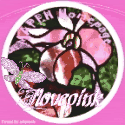

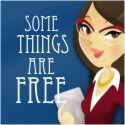
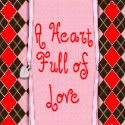





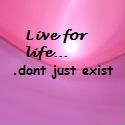
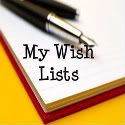













0 comments:
Post a Comment